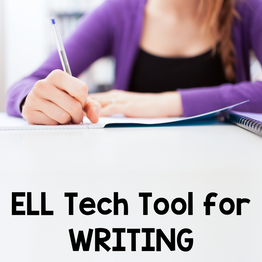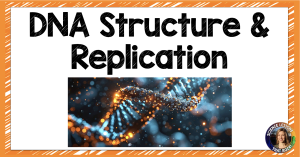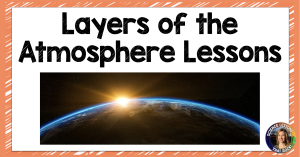Teaching English Language Learners (ELLs) can be so fun and rewarding. They are some of my favorite students to work with. They tend to be hard working and driven. (You may want to check out my blog post with 10 tips for teaching ELLs in the science classroom).
The main categories ELLs are tested on in order to become “proficient” English speakers are reading, writing, listening, and speaking. As science teachers we can support the ELL teachers by weaving these into our daily curriculum. I have some tech tools to share with you that will make these easier!
READING
Students need to practice reading in all their classes, not just English. I try and find fun and engaging articles for students to read, not excerpts from the textbook. (Not sure where to find free articles? Check this blog post). Now, you can’t hand out an article to your general ed. students and expect your ELL students to be able to read it. But the good news is there are ways to change the lexile! If you find articles on Newsela they have different lexiles built in. If you find an article elsewhere, all you have to do is copy and paste the text into a free site called Rewordify. It will make the text simpler and easier for your ELL kids to digest. Check it out!
Students need to practice reading in all their classes, not just English. I try and find fun and engaging articles for students to read, not excerpts from the textbook. (Not sure where to find free articles? Check this blog post). Now, you can’t hand out an article to your general ed. students and expect your ELL students to be able to read it. But the good news is there are ways to change the lexile! If you find articles on Newsela they have different lexiles built in. If you find an article elsewhere, all you have to do is copy and paste the text into a free site called Rewordify. It will make the text simpler and easier for your ELL kids to digest. Check it out!
WRITING
I don’t assign a ton of writing assignments in my class, mostly because grading it is way too time consuming. And honestly as a science teacher I’m not trained on how to teach writing. BUT, we aren’t completely off the hook. We can still at least give students writing opportunities because the more they practice the better they will get.
One easy way to add some low-stress writing to your curriculum is by assigning writing prompts. I would provide writing prompts to the students before we learned a new concept. Assigning it before the lesson is taught has a few purposes aside from writing practice: it gets them thinking about the concept and shows me any misconceptions they have going in. That way I can address them as we go. Looking for science writing prompts? Check out this blog post.
I don’t assign a ton of writing assignments in my class, mostly because grading it is way too time consuming. And honestly as a science teacher I’m not trained on how to teach writing. BUT, we aren’t completely off the hook. We can still at least give students writing opportunities because the more they practice the better they will get.
One easy way to add some low-stress writing to your curriculum is by assigning writing prompts. I would provide writing prompts to the students before we learned a new concept. Assigning it before the lesson is taught has a few purposes aside from writing practice: it gets them thinking about the concept and shows me any misconceptions they have going in. That way I can address them as we go. Looking for science writing prompts? Check out this blog post.
LISTENING
When you are addressing the class as a whole, often times you are talking way too fast. ELL students benefit from you talking slower so they can listen better and digest. If you are giving lab directions or even a lecture, you can always record yourself (with Vocaroo or Screencastify) and post it on your class website for them to refer back to.
Another cool tech tip is that students can have website content read aloud to them. Here are directions on how to use the Google Read Aloud extension.
When you are addressing the class as a whole, often times you are talking way too fast. ELL students benefit from you talking slower so they can listen better and digest. If you are giving lab directions or even a lecture, you can always record yourself (with Vocaroo or Screencastify) and post it on your class website for them to refer back to.
Another cool tech tip is that students can have website content read aloud to them. Here are directions on how to use the Google Read Aloud extension.
SPEAKING
ELL students need plenty of opportunities to practice speaking English. It is okay to have a loud classroom, as long as students are on task! However, one thing I’ve found is that ELL students often get nervous or shy speaking in front of their English speaking peers. One low-stress way you can have students practice their speech is by having them submit their work through an audio recorder like Vocaroo. I love Vocaroo because 1) it’s free! 2) there is no login required, and 3) it’s fool proof. There is one button to push- the record button. No learning curve.
For example, if you have your class participating in a Socratic seminar or doing a whiteboard CER session, you can have your ELL students record their part on Vocaroo. They can submit the audio via email and you can grade with a click of a button. Super easy for you and very low stress for them.
ELL students need plenty of opportunities to practice speaking English. It is okay to have a loud classroom, as long as students are on task! However, one thing I’ve found is that ELL students often get nervous or shy speaking in front of their English speaking peers. One low-stress way you can have students practice their speech is by having them submit their work through an audio recorder like Vocaroo. I love Vocaroo because 1) it’s free! 2) there is no login required, and 3) it’s fool proof. There is one button to push- the record button. No learning curve.
For example, if you have your class participating in a Socratic seminar or doing a whiteboard CER session, you can have your ELL students record their part on Vocaroo. They can submit the audio via email and you can grade with a click of a button. Super easy for you and very low stress for them.
Any other cool tech tools you know of to support reading, writing, listening, or speaking skills? Drop them in the comments!