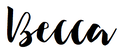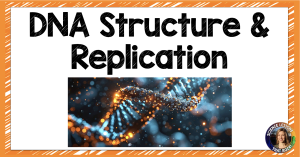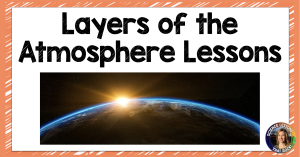Every school has different rules on technology. Even if you are 1:1, some schools don’t allow students to be on computers with a sub. But if you do have access, here are a couple ideas:
1. VIRTUAL LAB: Have students complete a virtual lab. If you use a website like PHET, there are free lab worksheets available for download when you create an account.
2. TED TALK: If students have laptops with headphones (or the sub has computer access and can project it on the screen), have students watch a Ted Talk from YouTube. Here is a free worksheet students can fill out that can go with any Ted Talk.
3. VIRTUAL FIELD TRIP: In the age of Google Earth, the virtual field trip possibilities are endless. Students can explore national parks or even the ISS with the click of a button. Provide a link for students to explore and have them write a reflection on what they saw and experienced.
4. PODCAST: Find a fun science podcast episode students can listen to and have them write a reflection. There are so many podcasts out there it can be overwhelming… here is a list of science podcasts you can choose from.
No tech? No problem.
5. ARTICLE: Have an article students can read printed and ready to go. The topic doesn’t have to match your current unit, just pick something high interest. Check out this blog post where you can find free articles.
6. TEXTBOOK CHAPTER ANALYSIS: I don’t often bust out the textbooks, but having students use them when there is a sub is a great option. Have students read through a section from your current unit and fill out this worksheet. You can find it free here.
8. COLORING PAGE: There are a bunch of free science coloring pages available online. Here are some from ASU, classroom doodles, NASA, some famous scientists, or coloring nature.
What other low-prep sub plans do you have in your teacher toolkit? Leave me a comment!