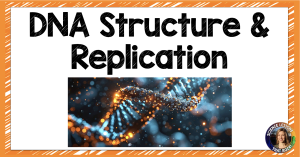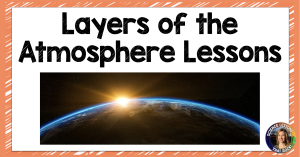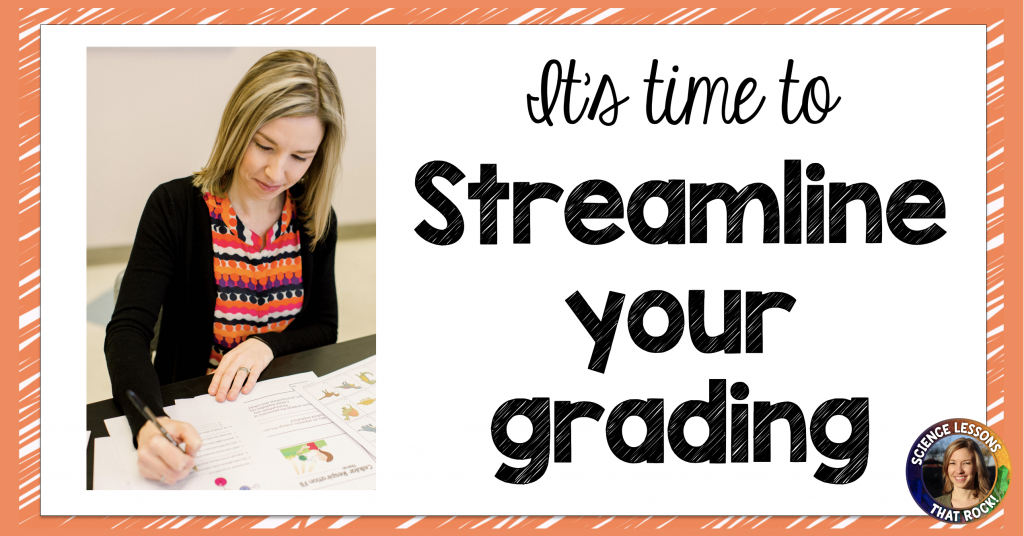
Are you taking grading home with you regularly? Do you feel overwhelmed just looking at the student turn-in basket? It’s time to streamline your grading, and I’m going to help you save hours of time!
When I was a new teacher, I felt like I had to grade everything students turned in. Over the years I’ve changed how and what I’ve graded. I’m going to share some tips with you today to make your life easier!
How to spend less time grading:
- STOP GRADING EVERYTHING. So… how do you know what to grade? And what to say if students ask “is this for a grade?” Here’s what I do: if we are covering a new topic that I know students will struggle with and will need multiple rounds of practice, don’t count the first one for a grade. Students won’t be performing their best at this point. Once they have had some time to really master the material, then put it in the gradebook. If students ask “why are we doing this if it isn’t for a grade?” you can answer along the lines of “just like in sports, we practice before the big game. I want to see you at your best.”
- MORE FORMATIVE, LESS SUMMATIVE. As a quick review, formative assessment guides and informs your teaching, while summative assessment makes it into the gradebook. How often do you use formative assessment? Chances are- not enough. Increase the amount of meaningful student check-ins, and decrease the amount of time-consuming grading. It is also valuable to have students self-assess themselves. Give them the learning target, see if they can show you mastery, and have them rate themselves. This helps them know exactly what they need practice on before a test. Here are exit tickets for biology that will save you hours of time.
- USE SELF-GRADING METHODS WHEN POSSIBLE. It’s likely your LMS offers self-grading forms. Microsoft forms and Google forms can really help when it comes to grading multiple choice assessments. You have flexibility on assigning point values, shuffling questions, and letting students see their score right away.
- UTILIZE PEER GRADING AND PEER FEEDBACK. Utilizing peer feedback can majorly cut down your grading time. If students have an opportunity to make edits before it gets to you, the quality of work will increase. This is particularly great for written assignments like lab reports or CER charts. When you have students give peer feedback, make sure they are given SPECIFIC things to give feedback on, otherwise they will say “good job!” Here are some free peer feedback forms you can use.
- ONLY GRADE A PORTION OF THE ASSIGNMENT. You don’t have to grade every single question on an assignment. Here is an example: suppose students did a lab and at the end had to fill out a CER chart. If it is the beginning of the year, you might want to focus on- can they write a clear claim? Give credit for completion on everything else, but grade the claim and give specific feedback. Then as the year goes on, shift to evidence, and finally the reasoning section (which they struggle with the most).
I hope you try some of these tips and have some precious time to yourself at night instead of grading in bed!
Rock on,