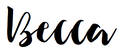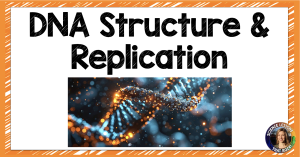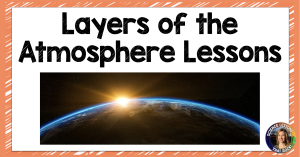Have you ever tried pocket microscopes that clip onto your phone or iPad? I have tried multiple brands and have never been satisfied with the quality…. nothing even came close to what a compound microscope could do. But along came the uHandy pocket microscope and I’ve been pleasantly surprised at its capabilities!
How it works:
- Start by opening your camera app or downloading the uHandy app. It’s free and has a really easy interface.
- The uHandy microscope comes with 2 lenses- a low and high magnification lens. When you clip on the low magnification lens you place it on literally anything- it doesn’t have to be a thin transparent specimen like you would need for a normal compound microscope. (See image 1 of it on my skin).
- You can view prepared slides by placing the slide on the light source, placing on a metal cover that holds the slide in place, and placing the microscope lens directly over the slide. In image 2, you can see the high magnification lens focused in on a mosquito wing. You can easily zoom in and out and it will auto-focus for you.
- Want to make your own slides? You don’t have to hassle with glass slides and cover slips. The uHandy teacher kit comes with tons of small clear stickers (see image 3). There are flat stickers for thin specimens and bubble stickers for wet mounts. Simply place the specimen on the sticker, place the sticker on the circular glass piece that sits over the light source, and place the phone lens on top. In image 4 I made a wet mount of pollen grains and observed them with the low magnification lens. You could also use the black high magnification clip. Also- the circular piece that sits over the light source is magnetic so your phone attaches and doesn’t slide around (awesome).
uHandy PROS:
- The uHandy microscope is portable. Unlike a compound microscope, you don’t have to worry about plugging it in. It just clips on your phone or iPad! Students could take it outside for sampling or easily move through stations in the classroom.
- While the uHandy does allow you to use glass slides, you don’t need to have them. They provide stickers that you can stick the sample to. NO MORE DEALING WITH BROKEN COVER SLIPS!
- If you have students that struggle focusing a compound microscope, you don’t have to worry. There aren’t any focus knobs to worry about and the image auto-focuses.
- The uHandy could easily be used during distance learning. You could have it hooked up to your phone or iPad and show students through your zoom lessons.
uHandy CONS:
- The price point of the uHandy compared to other microscopes that clip onto phones is high… however I have tried other brands and the quality doesn’t compare. The uHandy provides multiple lenses, no hassle focusing, and an easy-to-use app. With other brands I struggled to use the app, had difficulty focusing the image, and couldn’t zoom in nearly as much.
If you are interested in trying out the uHandy pocket microscope, it can be purchased HERE.
(This blog post does not contain affiliate links. The uHandy microscope was gifted in exchange for a review).